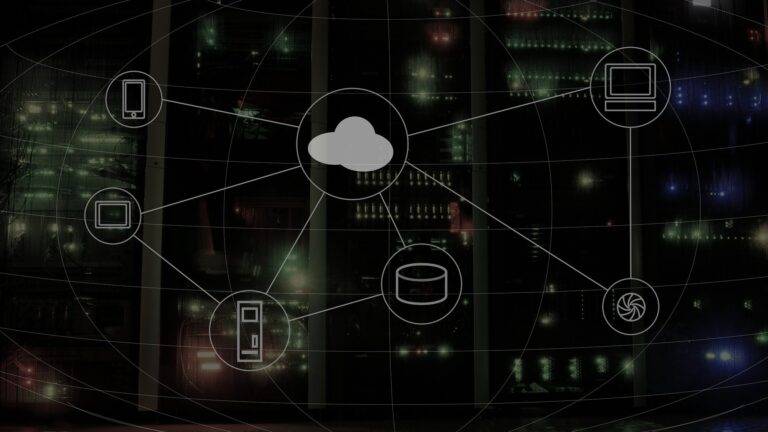AWS Cloud has expedited innovation with exemplary contemporary capabilities that businesses are using to grow. Most Startups have overheard that the migration of IT infrastructures to the cloud saves businesses money.
However, there is much more to this compared with the benefits they get from purchasing, managing, and maintaining hardware. For instance, some notable customers like Mindable have benefited from the adoption of cloud services through business innovations, and the results are astoundingly impressive.
By leveraging the AWS Cloud, their goal of cost reduction has been achieved by almost 40 percent with additional 20 percent cost savings anticipated in the future. money saved can be plowed back into the business to expedite growth.
Leveraging the AWS Cloud platform
Most Startups want to grow, reconstruct, and modernize their business operations and processes. But some Start-up leaders are knowledgeable or have experienced the analysis paralysis that often impacts most money-constrained enterprises when trying to find out the kind of bets to make when adopting new technology.
With traditional approaches needing huge investments in on-premise IT systems, it is costly to try and fail. Besides, the time spent de-risking investment costs the business momentum and ends up shelving good ideas due to resource constraints. Working with AWS resonates well with Startups as it exemplarily allows ease of experimentation.
With AWS Cloud, businesses do not suffer any financial loss if an idea turns out to be infeasible. Start-ups can experiment with new methodologies, services, procedures, and technological solutions to determine what best fits their enterprises, without the huge investment in physical hardware, software, experts, and time. AWS Cloud is an ultimate sandbox that takes the risk out of trying out to enable businesses to go through multiple cycles easily, quickly, efficiently, and affordably to get to success.
Benefits of AWS Cloud for Start-ups
AWS for startups Cloud offers seamless business operation in three aspects: technology, procedures, and expertise. Some AWS startup programs include:
- AWS Activate
- AWS partner Network(APN) startup program
- AWS Marketplace for startups
- AWS public sector for startups
- AWS startup migrate program
- AWS startup lofts
- AWS EdStart
a. Improve business productivity
Foremost, minimizing over-reliance on own on-site IT infrastructure is an important element in maximizing AWS Cloud adoption. An exemplary advantage of migrating on-premise IT systems to the AWS Cloud is the functional and operational brilliance that comes with the cloud services. Start-ups need to transform from hardware and software management to managing IT infrastructures as a program. T
his way, they will benefit immensely from built-in operational automation. Besides, AWS Cloud enables startups to bring up new environments, ramp up or down depending on the market demands, and invest money, time, and effort into the fundamental needs of their organizations.
b. Automation and emerging technologies
Subsequently, in any business, multiple processes/procedures/operations occur several times a day. If just one of these processes is impacted by a fraction, then it will have a compounding effect. The AWS Cloud big data services enable businesses of all sizes to leverage machine learning (ML) power in repetitive processes such as protective maintenance and vulnerability detection. This saves time, eliminates human error, and increases the efficiency of business operations.
c. benefit from Expertise
Lastly, adopting the latest or trending technologies shouldn’t be limited to hiring an expensive data pundit. Training Start-up leaders on how to build a masterful understanding of AWS Cloud native solutions is part of the comprehensive adoption of cloud services.
AWS collaborates with its customers to train and guide in-house IT teams, operating side by side. The joint effort enables Start-up leaders to have an exceedingly efficacious impact because their skill sets broaden.
AWS Cloud: Frictionless Migrating to Cloud
Switching to the cloud isn’t an all-or-nothing hypothesis. Determining and setting business goals that the Start-up intends to achieve is a fundamental step in deciding when and how to move workloads to the cloud.
The How...
Amazon Web Service understands the challenges Start-up leaders encounter when migrating to the cloud and has established go-to-market tools/resources to help expedite cloud adoption. For instance, a Start-up may want to switch to the cloud, but given financial challenges, it may be forced to wait until it secures a substantive contract.
This creates another set of problems because commencing the migration after the contract has been secured puts the organization in a catch-22. Fortunately, AWS Cloud helps Startups to access AWS solutions, applications, and services at relatively fair prices allowing them to pull in the migrations and hit the ground running.

Whereas some uninformed Start-up leaders may decide to go it alone – thinking it would be cheaper and easier, the contrary is true because they can only get to enterprise benefits faster when they leverage the experience of others that came before them. This involves taking advantage of AWS Cloud as a good business associate and evading unnecessary pitfalls that might lower the value of migrating to the cloud would generate for their businesses.
AWS Cloud Native Services: Enhanced Business Agility
Agile businesses are different from conventional enterprises. They are characterized by increased time for marketing and responding to fast-evolving external environments. Migrating to AWS Cloud enables Startups to stay ahead of their rivals and enhances business resilience. Besides, it enables Start-up leaders to gain insights into their return on investment (ROI) way faster than operating conventionally. Most importantly, working agile enables the creation of a stable organization.
AWS Cloud enables Startups to benefit from automation: a fundamental way to arouse transformation and start visualizing how the migration to the cloud can transform enterprise processes. It helps Startups quickly configure proper account structures, create information security baselines, and set up networks. In a short period, startups can configure a highly compliant ecosystem based on cloud migration best practices, operations, and information security.
Grow your Start-up with the right technology partner
The AWS Cloud offers Startups a way of trying new ideas, experimenting with new technologies and expediting the innovation cycle with stunted risks and costs compared with legacy models. With an advanced approach to technology and business operation and a way to improve the output of the existing team, AWS Cloud is exactly what a startup and any other finance-constrained enterprises require to spur its growth.
Start building your infrastructure by registering a domain
Amazon Web Service (AWS) Cloud computing solution has tremendously matured as the years passed, and now offers myriads of compelling advantages over rivals and past cloud resources, especially for resource-constrained Start-ups and startups. Today, enterprises are migrating their workloads to the cloud, as different cloud computing services/applications are becoming incredibly affordable, scalable, flexible, and secure. This enables them to focus on their business and customers, and find more ways to grow their startup, while AWS helps maintain the infrastructure
Compared to on-premise and traditional cloud solutions, contemporary cloud computing services/applications offer unlimited storage and processing power. besides, businesses are required to pay for only the services they consume rather than investing a substantive sum before purchasing hardware and hiring IT professionals to build private servers. Presently, AWS is the leader in the cloud hosting and computing industry and boasts over 30 percent market segmentation.

How to configure AWS Cloud in your Start-up business?
Cost aside, AWS Cloud offers well-established capabilities like resilience, unrivaled cybersecurity, minimal downtime, redundancy, ubiquitous availability, innovation, et al., to enable businesses quickly configure infrastructure in a couple of minutes timeframe as opposed to weeks if not months needed to configure private, physical infrastructure.
AWS offers multiple ways to help small and medium-sized enterprises (startups) quickly rise and run with various deployment scenarios. In fact, there is usually more than a single way to execute a specific solution.
So, to make AWS Cloud a more sensible event to a newbie, though, its sensible to shortlist some of the most heavily adopted AWS services/applications including elastic compute cloud (AWS EC2), simple storage service (AWS S3), elastic block store (AWS EBS), Relationship Database Service (AWS RDS), and AWS Route 53.
Know the services you are using
EC2 is a group of virtual servers – available in different configurations: differing CPUs, memory, network performance, storage, etc. – that construct an AWS cloud deployment backbone and are billed at hourly rates.
The AWS S3 is an object storage infrastructure that stores up to 5 terabytes in one object and can be accessed anywhere, anytime on the internet via command line operators. AWS EBS offers conventional file system solutions and features EBS volumes that function like disk drives. AWS
RDS is a web application/service that facilitates the configuration, operation, and scaling of the relational database management system (RDBMS). In particular, the AWS Route 53 for Domain Name System (DNS) registration is perhaps the most valuable AWS service for Start-ups and startups as it facilitates the registration of new domain names for business websites.
For newbies, AWS Cloud offers a trial package for their development teams to experiment and explore the service. With the AWS trial, Start-up leaders can access, deploy, and run their programs on the AWSEC2 for one month free on an actual production platform, thoroughly learn the functionalities and benefits of AWS Cloud and gain in-depth and hands-on expertise before they can commit to long-term premium services. Besides, AWS Cloud saves time by allowing quick learning with multiple training sessions and programs.
Register a domain name on AWS
An FQDN or Fully Qualified Domain Name is a unique name for a business or person on the web accompanied by a top-notch domain extension like “.com” or “.org.” Start-up leaders seeking to register domain names for their enterprises can register through AWS Route 53.
Afterward, they can link their domain names through the Domain Name System (DNS) to presently running EC2 Instances like WebApp or sites running WordPress, Apache, IIS, or NGINX among other website platforms.
The annual fee for registering a domain on AWS ranges from $9 to hundreds of dollars depending on the domain level: which is affordable by any startup or Start-ups eye cloud-based services. When registering a domain, AWS automatically creates a hosted region (zone) that shares the same name with the domain.
The Start-up owner may use the hosted region to specify where they want AWS Route 53 to route traffic for their domain. A monthly fee of $0.5 is charged for a hosted zone: which can be scrubbed by deleting the hosted zone, check Amazon Route 53 Hosted Zone pricing for full detail.
Stepwise procedure for registering a domain name on AWS:
Step 1: Obtain a static internet protocol (IP) address
- On your browser, navigate to AWS Management Console available at https://console.aws.amazon.com/. Select your preferred region depending on your infrastructure requirements.
- Enter “Elastic IP” in the search bar. Among the several results returned on the search bar, click “ELASTIC IPs – EC2”
- Once the “ELASTIC IPs – EC2” window opens, click “Allocate Elastic IP address.”
- Once the “Allocate Elastic IP address” window opens, choose the right Network Boarder group depending on your preferred infrastructure location. Choose the region where you want to offer your products/services. Lastly, click the “Allocate” button at the bottom.
- Your “Elastic IP address” will be created. You’ll receive a green confirmation notification if it’s completed successfully. You’ll require the IP address in the subsequent steps to configure your domain name system.
- The subsequent screen allows the selection of the Instance and private IP address for the mapping of the public IP address. After you’ve selected your infrastructure, hit “Associate” to continue.
Step 2: Configuring Domain Name System
- In the search bar, type “Route 53” and select it from the list of results that return to open the application/service console
- Click the “create hosted zone” button or the “Hosted zones” from the side menu
- Use your domain to configure DNS for your IP. Enter your domain name, and description and specify whether you want your domain to be accessed publicly or you want it to remain private in your internal network. To complete the configuration, click “Create hosted zone.”
- Create the DNS Records for your domain by clicking the “create record” button.
- Input you’re record data and make sure “A” is chosen in the Record Type section. Input the IP address from step 1(e) into the Value box. Once done, click the “create records” button.
Note: you can add more Record Types by pressing the “Add another record” button.
Your domain is ready for use. On your browser, you can now visit https://your-domain.com./ and start customizing your website.
Conclusion
AWS offers reputable support to assist Start-up leaders in tweaking various aspects of AWS Cloud deployment like security and cost optimization. Indeed, we’ve just covered the tip of the iceberg regarding the possibilities available on AWS Cloud. luckily, this points you in the proper direction in resolving to migrate to AWS Cloud.
AWS has other programs that startups can benefit from which include
When you feel ready, Launch your startup with AWS.